- eCommerce Settings
- Localization
- Import/Export
- API Documentation
- Customizing Your Job Board
- Integrations
- BLOG ARTICLES
- Change Log
- Understanding the HiringOpps Platform
- - Back-Office Admin
- General
Recent Posts
Most Popular
How to Set Up Job Exports
Now that your job board is set up, we want to share with you how easy it can be to drive traffic to your jobs!
Using our built-in job exporter UI, you can quickly send feeds of your jobs out to job board aggregators. These are called exporters.
1. In your HiringOpps admin panel, navigate to Tools > Job Exports.
2. Click Add Job Export in the upper right.
3. Fill in the Name and Affiliate Name fields.
4 Add any other criteria if you want to limit the jobs that you send in the feed. For example, if you only want to send trucking jobs, choose your Trucking occupation from the dropdown. Generally, you leave all of the other fields blank to send all your jobs.
5. Click Submit.
6. Click the Logs tab.
7. The XML feed file is the file you'll need to send to the job board aggregator so they have a feed of your jobs. Remember, you need to contact each job board aggregator that you set up a feed for to let them know you want to set that up.
Here's a quick video tutorial on how to set those up:
Most of the vendors charge you to send them a feed of your jobs, but historically there are a handful of job board aggregators that allow you to send your jobs for free:
Trovit - https://corporate.trovit.com/partners/
Neuvoo -- https://neuvoo.com/post-a-job/contact-us/?lang=en
Adzuna -- https://www.adzuna.com/
JobDyn -- https://www.jobdyn.com/post-jobs.shtml
Yakaz -- https://yakaz.com/contact
Remember, you'll need to contact each vendor you set up an export for so they know you're sending them an XML feed of your jobs. Here are some other job board aggregators to research.
Adzuna
www.adzuna.com
CareerJet
www.careerjet.com
Talroo
www.talroo.com
All the Top Bananas
www.allthetopbananas.com
Recruitics
www.recruitics.com
Upward
www.upward.net
Juju
www.juju.com
Nexxt
www.nexxt.com
TopUSAJobs
www.topusajobs.com
Using our built-in job exporter UI, you can quickly send feeds of your jobs out to job board aggregators. These are called exporters.
1. In your HiringOpps admin panel, navigate to Tools > Job Exports.
2. Click Add Job Export in the upper right.
3. Fill in the Name and Affiliate Name fields.
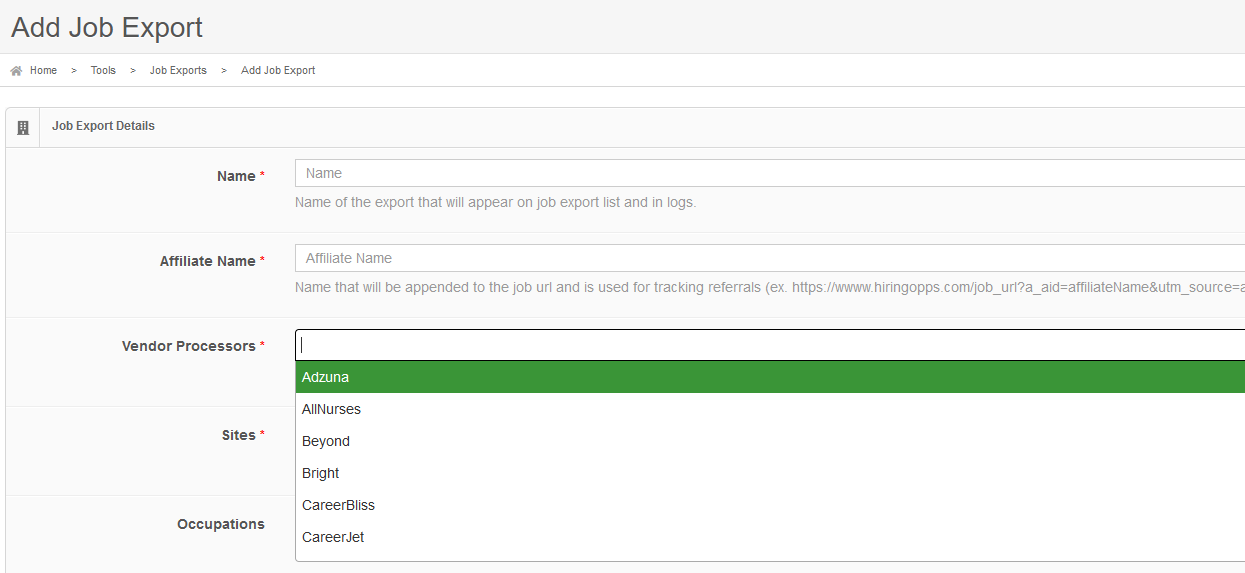
4 Add any other criteria if you want to limit the jobs that you send in the feed. For example, if you only want to send trucking jobs, choose your Trucking occupation from the dropdown. Generally, you leave all of the other fields blank to send all your jobs.
5. Click Submit.
6. Click the Logs tab.
7. The XML feed file is the file you'll need to send to the job board aggregator so they have a feed of your jobs. Remember, you need to contact each job board aggregator that you set up a feed for to let them know you want to set that up.
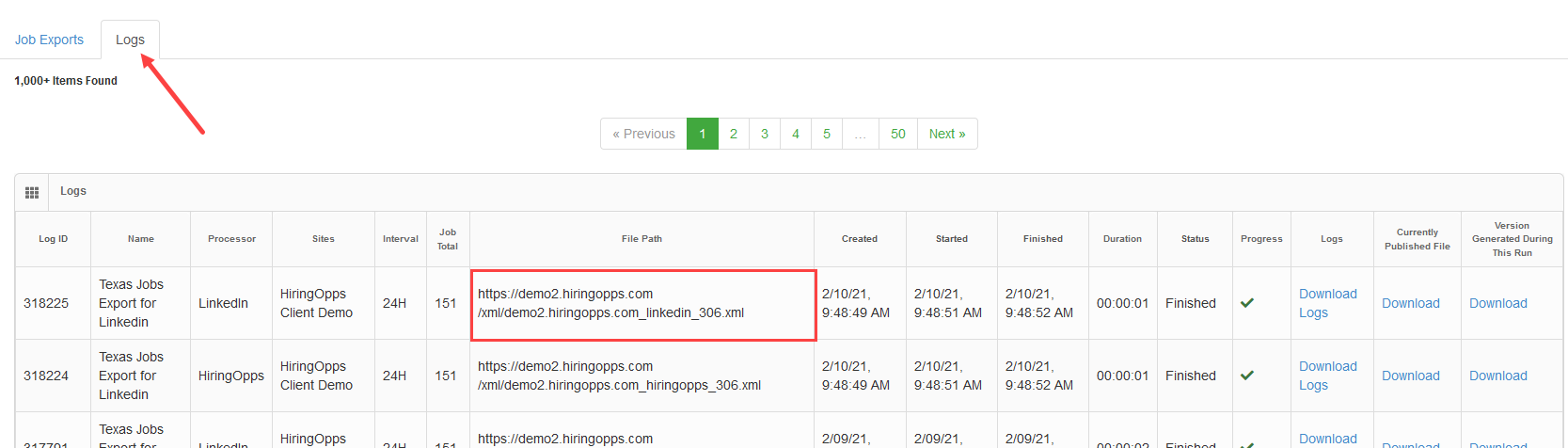
Here's a quick video tutorial on how to set those up:
Most of the vendors charge you to send them a feed of your jobs, but historically there are a handful of job board aggregators that allow you to send your jobs for free:
Trovit - https://corporate.trovit.com/partners/
Neuvoo -- https://neuvoo.com/post-a-job/contact-us/?lang=en
Adzuna -- https://www.adzuna.com/
JobDyn -- https://www.jobdyn.com/post-jobs.shtml
Yakaz -- https://yakaz.com/contact
Remember, you'll need to contact each vendor you set up an export for so they know you're sending them an XML feed of your jobs. Here are some other job board aggregators to research.
Adzuna
www.adzuna.com
CareerJet
www.careerjet.com
Talroo
www.talroo.com
All the Top Bananas
www.allthetopbananas.com
Recruitics
www.recruitics.com
Upward
www.upward.net
Juju
www.juju.com
Nexxt
www.nexxt.com
TopUSAJobs
www.topusajobs.com




Comments