- eCommerce Settings
- Localization
- Import/Export
- API Documentation
- Customizing Your Job Board
- Integrations
- BLOG ARTICLES
- Change Log
- Understanding the HiringOpps Platform
- - Back-Office Admin
- General
Recent Posts
Most Popular
Importing Occupations and Speciaties
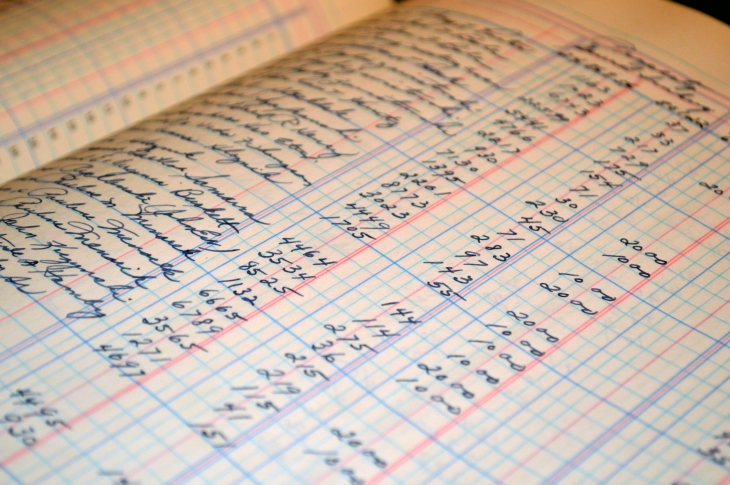
Preparing the Occupation and Specialty for Import
To import occupations and specialties requires a .csv file with two columns. The first column is the occupations and the second is the Specialty. Each specialty needs to have an occupation next to it, and the occupations can, and likely will, repeat in the spreadsheet. Specialties can also be added to more than one occupation by having the specialty in the column more than once, one time for each occupation where it should be added. This is a set of specialties that are attached to the Management occupation: 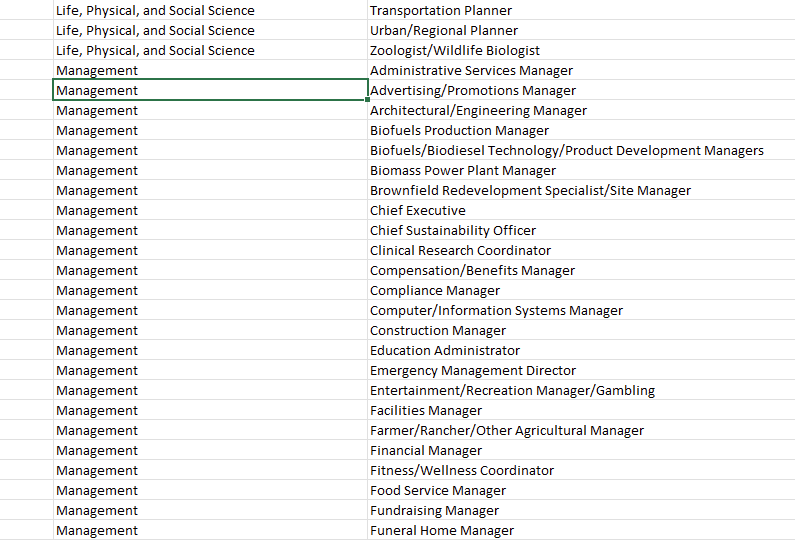
The specialties shown here might also make sense in other occupations, so they could be listed again next to those occupations. As long as the cell text is identical, the importer will attach the same specialty to both occupations.
Importing the Occupations and Specialties into the Network Database
To import the file, navigate to Occupations under Data Management and click the Import button at the top of the screen. Select the file, and then select which column contains Occupations. If there is a title row, check the "Headings Contained" checkbox. Once everything is set, click Submit.
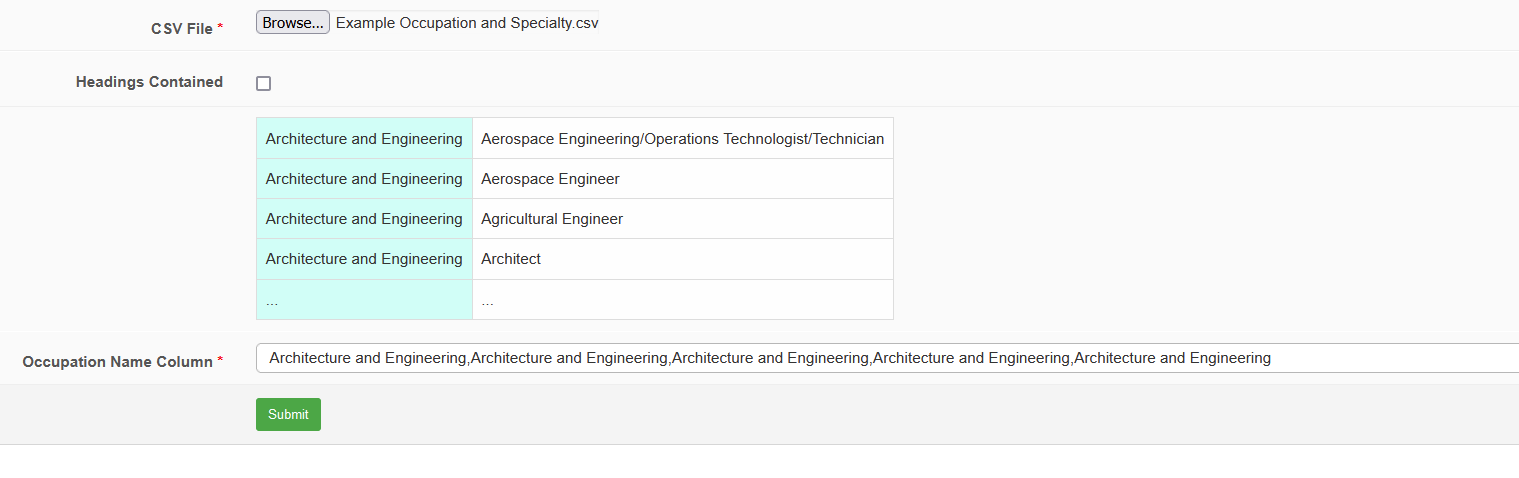
Once the occupations are imported, open the Specialties page, also under Data Management. Click the Import button on the right side of the page above the table. On the import screen, select the file again and then set the columns for occupation and specialty. Check the box if there is a title row. 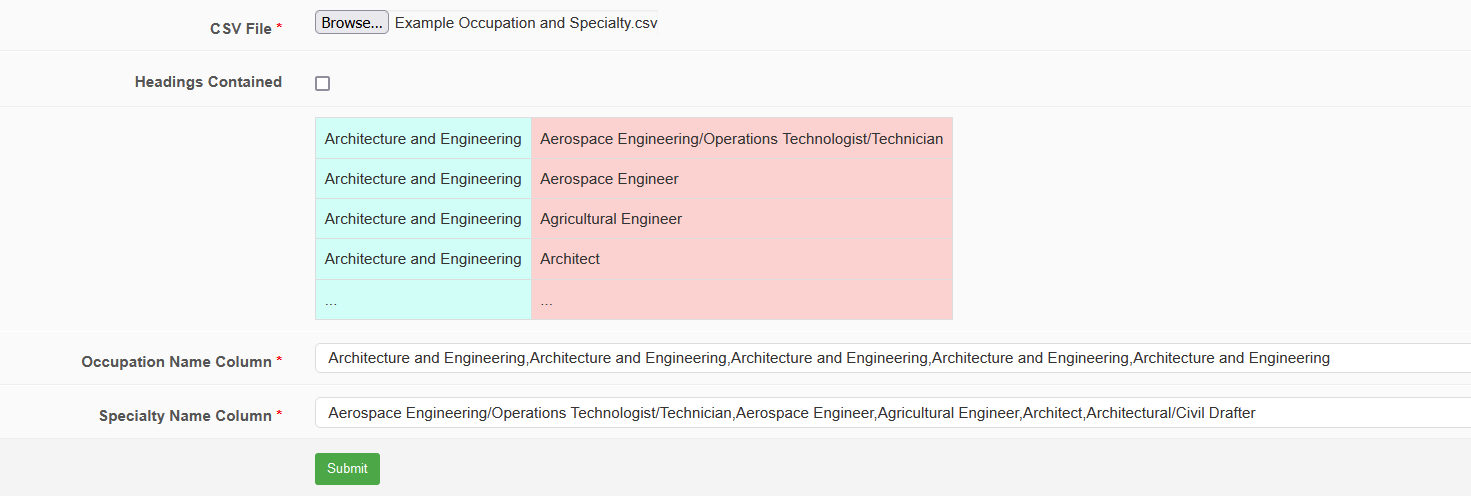
Now the occupations that were previously imported have the specialties attached to them, and each pair is ready for use from the front end.
To view all of the data associated with the occupations on the network, you can view the Job Trees page. From the admin page, click on Reports/Logs and then select Job Trees, the second to last item. This page will show each occupation and list the specialties, education levels, position types, work environments, and any other data associated with that occupation in the system.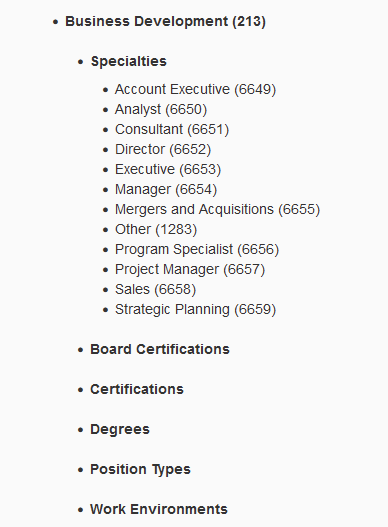





Comments