- eCommerce Settings
- Localization
- Import/Export
- API Documentation
- Customizing Your Job Board
- Integrations
- BLOG ARTICLES
- Change Log
- Understanding the HiringOpps Platform
- - Back-Office Admin
- General
Recent Posts
Most Popular
How to Change your Job Board Theme
HiringOpps offers two preset themes with various colors options. You likely chose a theme on your onboarding form, but you can switch between themes to see which one you prefer.
From your HiringOpps admin panel, Navigate to Site > Edit Site from the Actions dropdown.
- You should see these dropdown fields for Site Theme and Color Scheme.
- Choose from either Theme, then pick a Color.
- Click Submit at the bottom of the page.
- Your changes will be reflected on your site immediately. We recommend having a separate browser open to view public changes to your site.
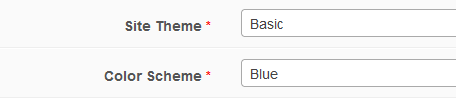




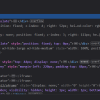
Comments