- eCommerce Settings
- Localization
- Import/Export
- API Documentation
- Customizing Your Job Board
- Integrations
- BLOG ARTICLES
- Change Log
- Understanding the HiringOpps Platform
- - Back-Office Admin
- General
Recent Posts
Most Popular
How to Add Social Links to Your Job Board
To build your brand, HiringOpps allows you to include links to your social pages in your job board footer.
From your HiringOpps admin panel, Navigate to Site > Edit Site from the Actions dropdown.
- You should see a Social Networks section that includes fields for various social URLs.
- Add any social links you want to appear in your job board footer. These will link to your social pages.
- Click Submit at the bottom of the page.
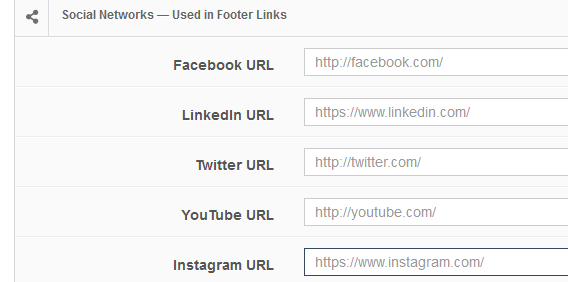
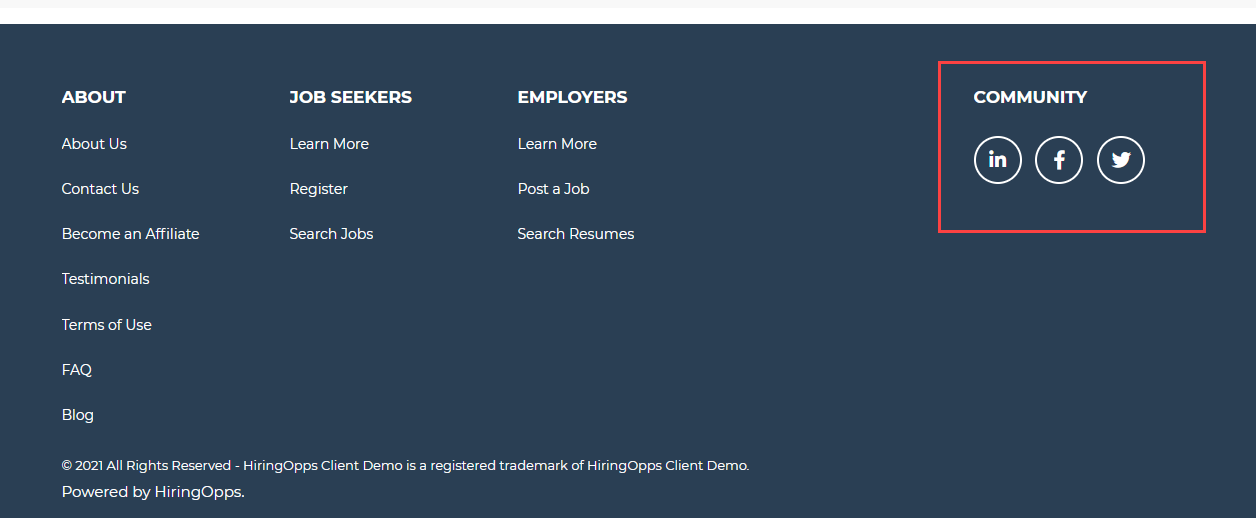





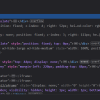
Comments